Part 2 - PSK Modulator
Objectives
You will build and study a complex baseband BPSK modulator as well as a real passband BPSK modulator.
Part 2 deliverables
For this section, the deliverables are:
- the answer to one deliverable question,
- a flowgraph to reuse later in the lab.
Building the baseband flowgraph
Construct the following GRC flowgraph.
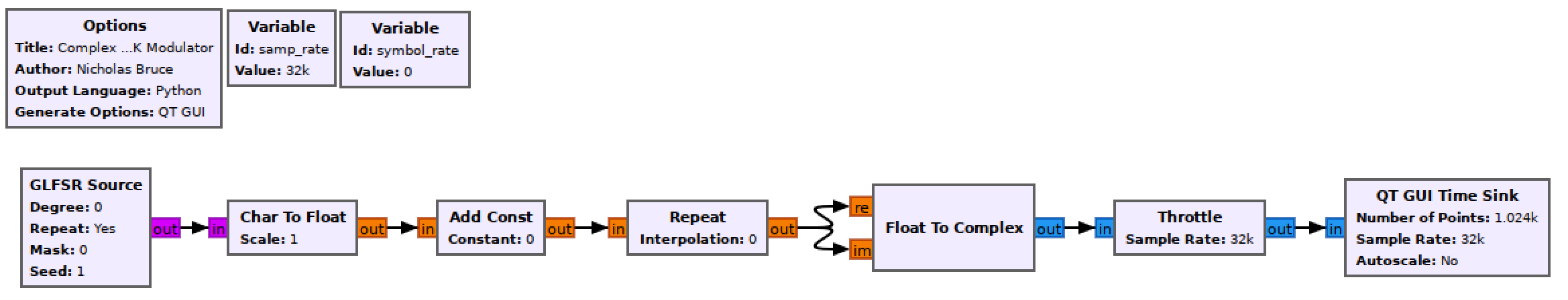
Blank complex baseband BPSK modulator flowgraph
Variables
- The
samp_rateof this flowgraph is 76.8 kHz and thesymbol_rateis 1200 Hz.
Transmitter chain
Use the blocks in the above figure to create an M-sample-per-symbol complex BB BPSK signal. The signal should have peaks of 1 and -1, be pseudo-random, and the scope should show an output like the below figure (which matches the theory section of the lab).
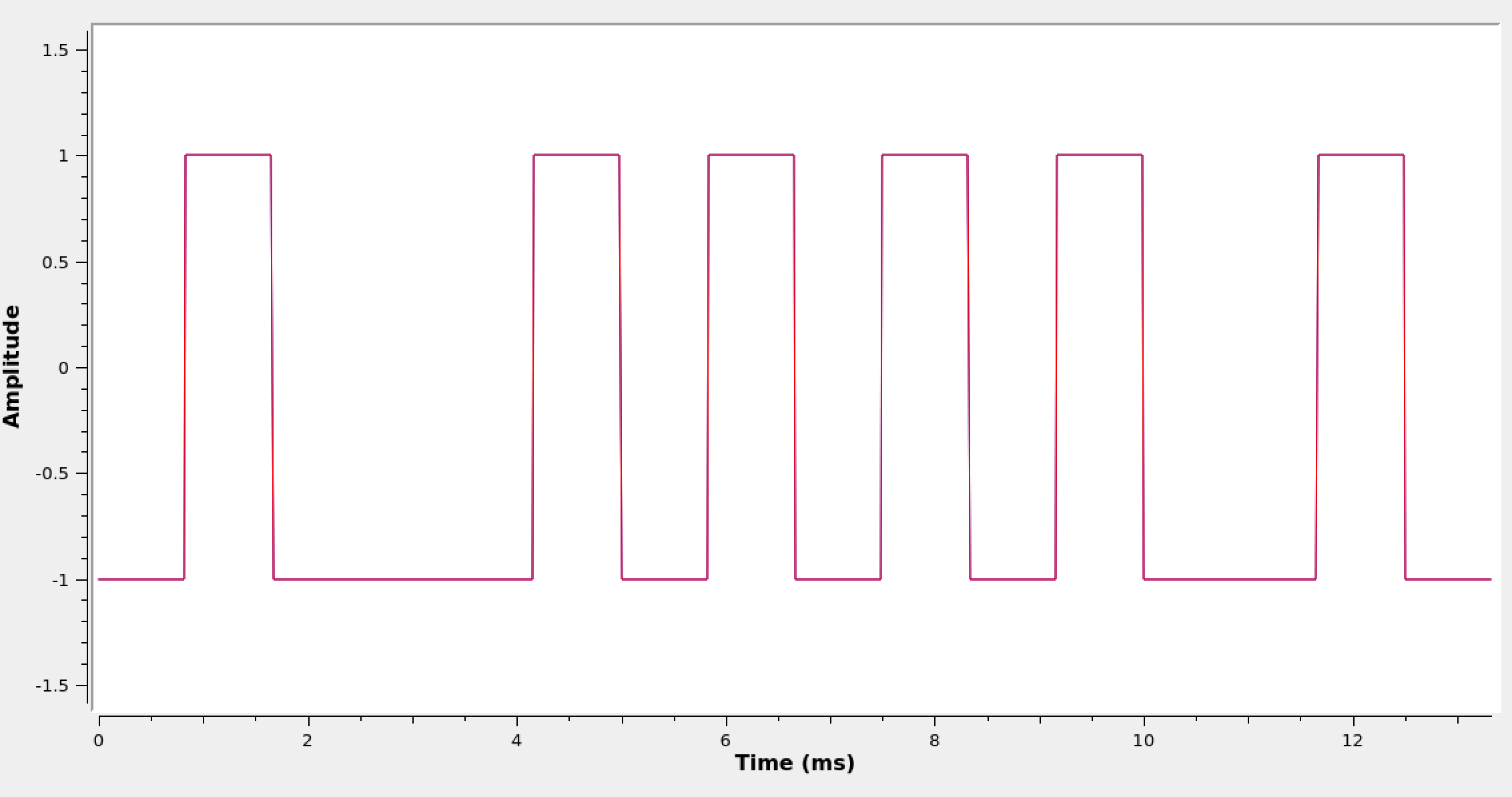
Complex baseband BPSK waveform.
Building the passband flowgraph
Saving the baseband flowgraph as a new file, create a complex passband BPSK modulator flowgraph as below.
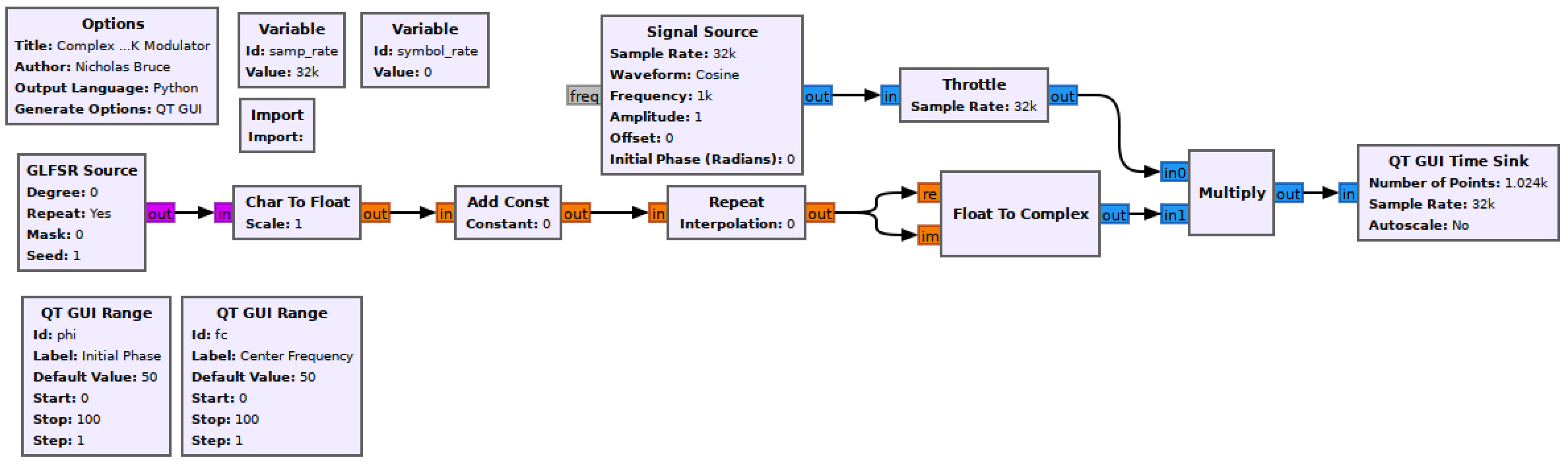
Blank complex passband BPSK modulator flowgraph
Variables and Import
The sample and symbol rates are unchanged. Use the Import block to import numpy as np. Now all of the NumPy tools can be used.
QT GUI Range
The first will be used to set the initial phase of the carrier frequency. Set the Id to phi. The initial value should be 0 and the range should go from -np.pi to np.pi in small steps (use your best judgement).
The second will be used to cause a frequency offset from baseband (by having a carrier frequency) later in the lab. Set the Id to fc. The initial value should be 0 and the range should go from 0 to 2*symbol_rate.
Signal Source
This block multiplies in a carrier frequency. Set the Frequency to fc and the Initial Phase to phi.
Note
In GR v3.7 and below there is no Initial Phase parameter. There is a simple work around. We know that the carrier frequency signal being built is \(e^{j\left( 2\pi f_c t + \phi \right)}\). In GR v3.8 the Signal Source generates this. In GR v3.7 the Signal Source only generates \(e^{j 2\pi f_c t}\). However \(e^{j\left( 2\pi f_c t + \phi \right)}=e^{j 2\pi f_c t}e^{j\phi}\). If you are running GR v3.7 place a Multipy Const block after the Signal Source and set the value to \(e^{j\phi}\) using np.exp(1j*phi).
Run the experiment
- Run the flowgraph and observe the waveform. Set the frequency offset to 1200. Since the carrier frequency is now equal to the symbol rate the flowgraph, there should be one period of the sine/cosine contained in each symbol.
- Change the QT GUI Time Sink to be Type “Float” and to have 3 inputs. Use a Complex To Float block at the output of the Mutiply block. The three inputs to the time sink are then \(\mathbb{Re}\{s(t)\}\), \(\mathbb{Im}\{s(t)\}\), and the M-sample-per-symbol bitstream. Observe the passband waveform as you change \(\phi\) and \(\delta f\).
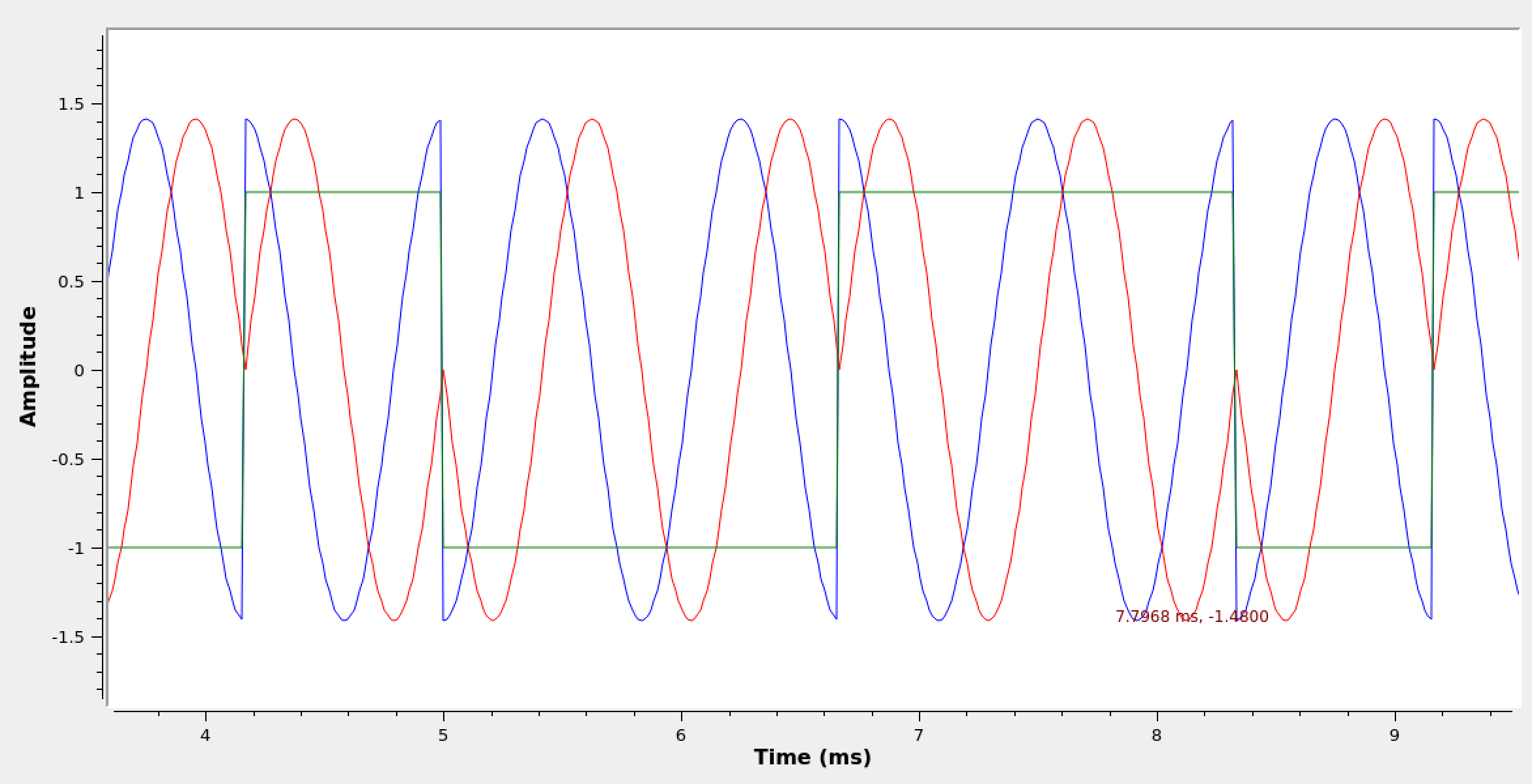
Complex passband BPSK waveform (\(\phi=-\frac{\pi}{4}, f_c=1200 \text{ Hz}\)).
- Set the frequency offset back to 0. Observe the waveform while changing \(\phi\).
Deliverable question 1
When \(f_c=0\) and \(\phi \neq 0\), the waveform does not look as it did for the complex baseband version. How does the phase change this even with a signal frequency of 0? Think back to the theory section and the definition of \(\tilde{s}(t)\).
Review the section deliverables before moving on.
UVic ECE Communications Labs
Lab manuals for ECE 350 and 450