Part 3 - Non-coherent FSK
Objectives
You will implement a non-coherent complex baseband FSK receiver to demodulate the transmitting signal chain previously built.
Part 3 deliverables
For this section, the deliverables are:
- the answer to one deliverable question,
- a dataset for later use in this lab.
Building the flowgraph
Construct the following GRC flowgraph. You can make a copy of the modulating flowgraph from the last section as a starting point by “Save As”-ing it.
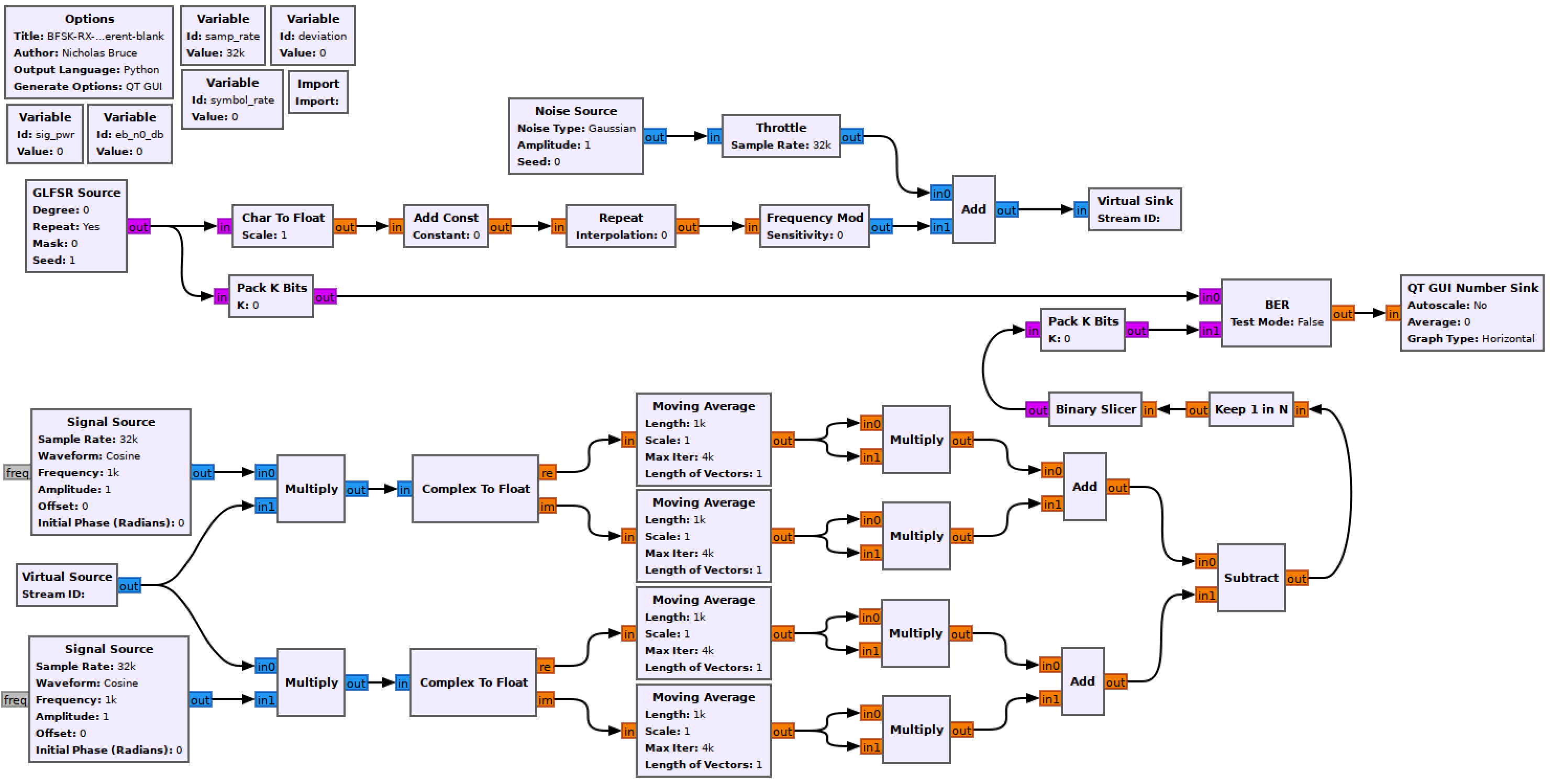
Noncoherent real BFSK simulation flowgraph
Modulator
Keep the variables and the rest of the modulation chain unchanged. You can see that the CumSum and Phase Mod blocks have been replaced with a Frequency Mod block. The documentation shows that this is an equivalent operation. For this reason you can opt not to replace it. If you replace it copy the Sensitivity expression into the new block.
Set the sig_pwr variable appropriately. We saw in the last part of the lab that the modulated signal has an amplitude of 1.
Noise Source
Remember that the Amplitude variable sets the noise standard deviation, \(\sigma\). Use the following expression to set \(\sigma\) using the eb_n0_db variable.
math.sqrt( sig_pwr/ (10**(eb_n0_db/10)) * samp_rate/symbol_rate )
This is the same expression as from the theory but where \(\frac{E_b}{N_0}\) is in units of dB.
Virtual Sink & Virtual source
These blocks can be considered as connected by an “invisible” line on the flowgraph. They can be used for more complex tasks, but here they just keep the flowgraph from being criss-crossed with lines. They are also used to simulate a “transmitter” and “receiver”. In this case the Virtual Sink transmits the noisy baseband waveform while the Virtual Source receives it.
Ensure that the Stream ID matches between the two.
Receiver chain
This is a non-coherent receiver which is built from Sklar text figure 4.18 (below).
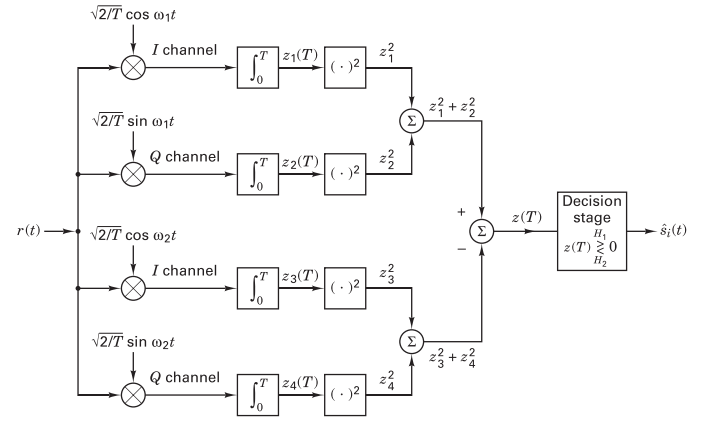
Non-coherent quadrature FSK receiver (Sklar. fig. 4.18).
Match the text figure with the flowgraph. Can you see that they’re the same?
Signal Sources
Rather than have 4 real multiplies, 2 complex multiplies will work (see in the above figure that each chain is multiplied with \(sin(\omega_i)\) as well as \(cos(\omega_i)\)). Ensure that the upper signal source operates at \(f_c-f_{dev}\) while the lower at \(f_c+f_{dev}\) (if you reverse them you’ll later need to reverse the order of the signal chains again before combining them). Remember that this is a complex baseband simulation. What is \(f_c\) for a baseband signal?
Set the amplitude to \(\sqrt{\frac{2}{T}}\) as in the text figure.
Moving Average
This block takes the average of all signals in Length and then scales the result by Scale. So for a moving average, \(\textit{Scale}=\frac{1}{\textit{Length}}\). In this case it is being used to take the integral so a normal sum will do. The integral needed is from 0 to \(T\), the symbol time (\(\int_0^T\)). Set the Length appropriately and set the Scale to 1.
Keep 1 in N
Use this block to decimate the square wave form back into a one-sample-per-symbol bipolar bitstream. The argument is the decimation rate.
Binary Slicer
This block outputs a 0 for every negative input and a 1 for every positive output.
Pack K Bits
Set K to 8. This is the packet byte size that the later BER block requires.
BER
This computes the error between the two inputs. It outputs to log of the BER, so if it outputs a value of -2, the BER is \(10^{-2}=0.01\).
Set Test Mode to False, which will mean the block immediately starts outputting results (as opposed to waiting for the error rate to stabilize first). While Test Mode is False, the other parameters don’t do anything, so you can leave them as they are.
QT GUI Number Sink
This will draw the output of the BER block on a number line. Set the maximum to 0 (since \(10^0=1\) meaning that every bit is wrong) and the minumum to -7.
Run the experiment
- Run the flowgraph.
- Record the BER at \(\frac{E_b}{N_0}\) values of
[0, 2, 4, 6, 8, 10]. You will need to kill the flowgraph each time you need to set a new value.- Plotting GUI sink values also eats computational power. While waiting for the BER values to stabilize you may wish to disable any unneeded QT GUI blocks.
- Simplify the real receiver into an equivalent complex receiver. The flowgraph should now look like the following template.
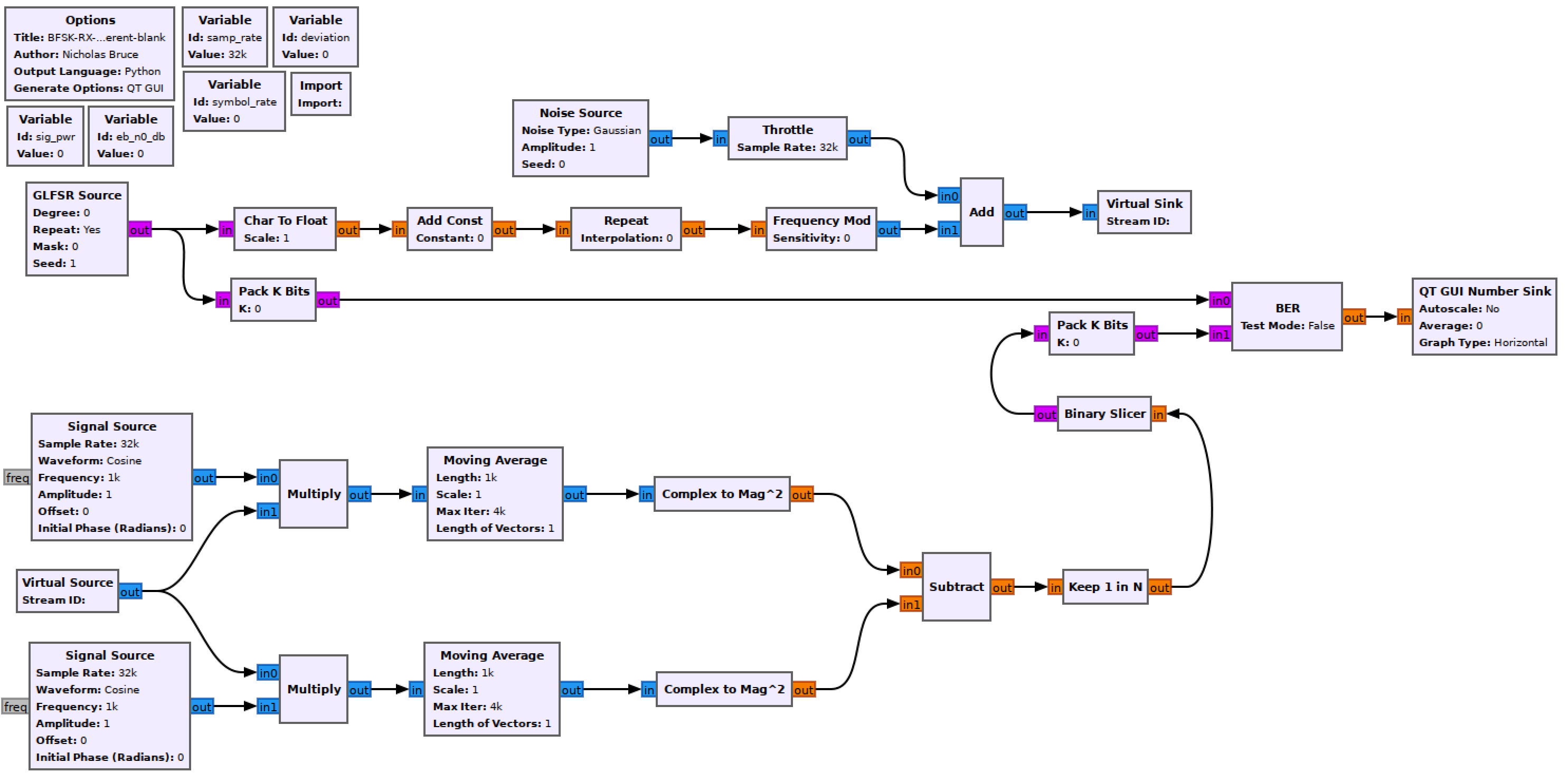
Noncoherent complex BFSK simulation flowgraph
Check that the BER values are the same using the complex version.
At this point you should have recorded 6 BER values.
Deliverable question 3
What do you expect to happen to the BER as the frequency deviation increases? What are the pros/cons of doing this to your communication system?
Review the section deliverables before moving on.
UVic ECE Communications Labs
Lab manuals for ECE 350 and 450