Part 5 - Noncoherent DPSK 2
Objectives
You will implement another complex noncoherent baseband DPSK receiver.
Part 5 deliverables
For this section, the deliverables are:
- the answers to two deliverable questions,
- a dataset for later use in this lab.
Building the flowgraph
Construct the following GRC flowgraph. You can make a copy of the modulating flowgraph from the last section as a starting point by “Save As”-ing it.
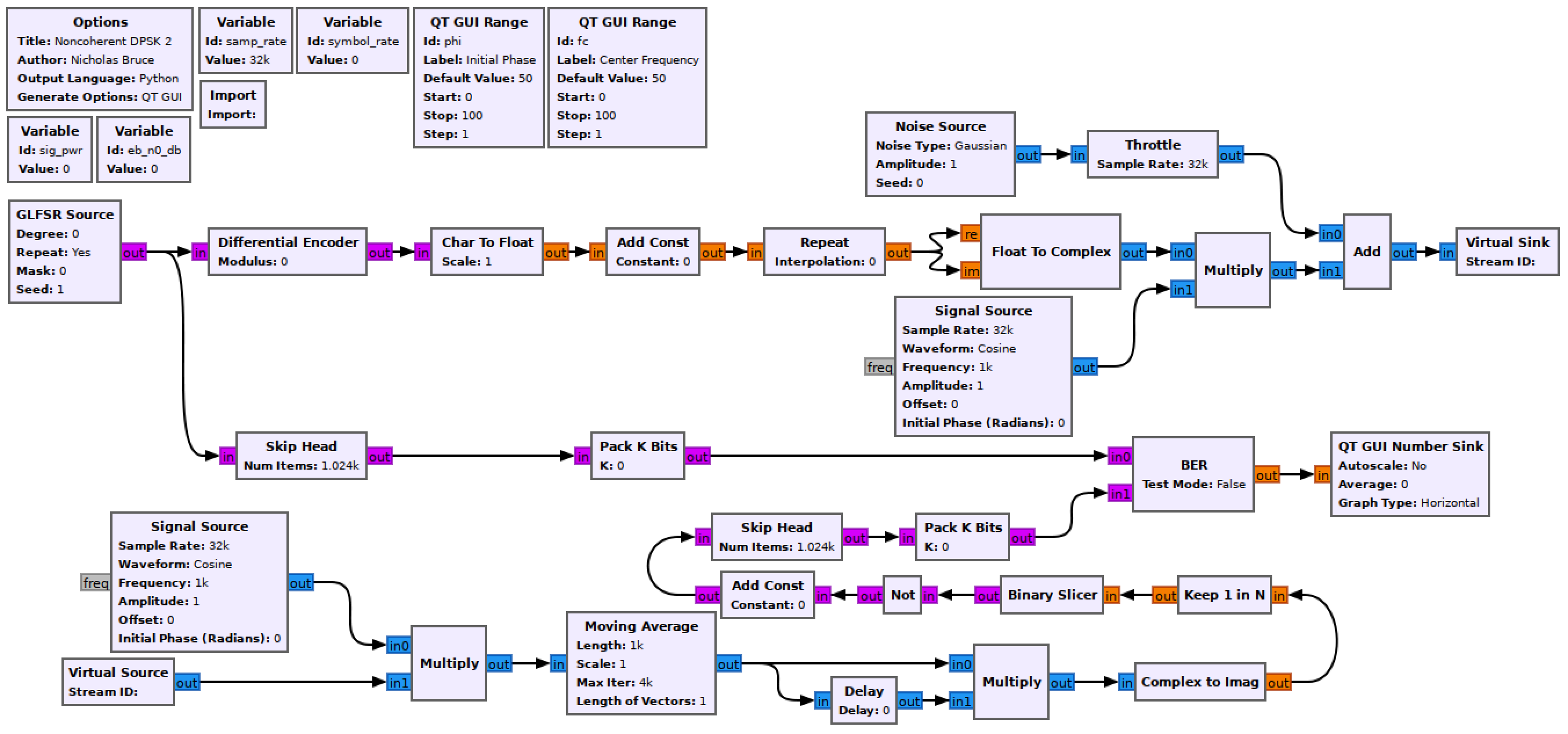
Noncoherent DPSK simulation flowgraph.
This is an implementation from Sklar text section 4.5.2 (below)
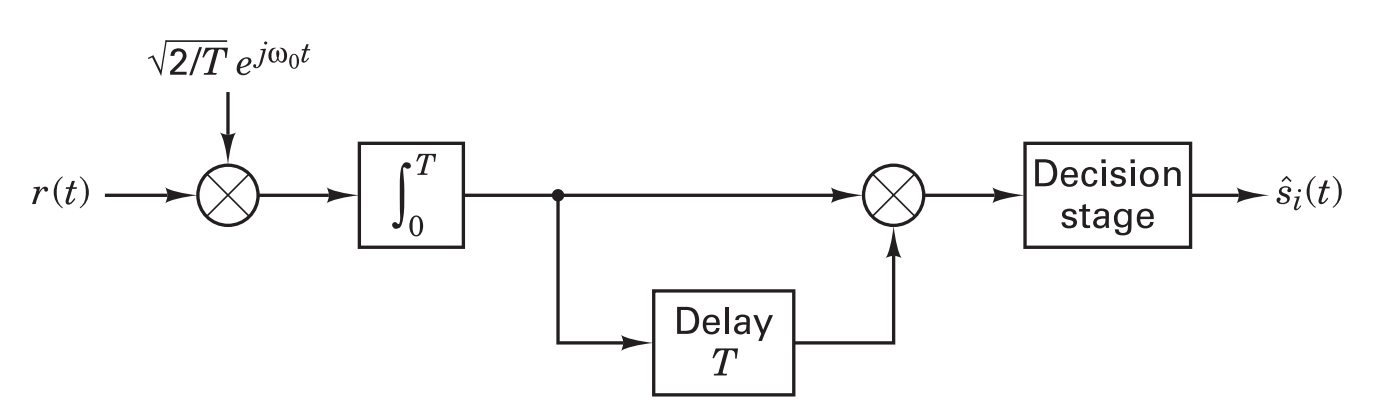
Noncoherent DPSK demodulator (Sklar fig. 4.17c).
Modulator
The modulator is unchanged.
Signal Source
The receiver signal source shifts the passband waveform down to baseband so set the Frequency parameter to -fc. Since this is a noncoherent receiver the initial phase of the reference signal does not matter.
Moving Average
Use the moving average to integrate over a symbol period. This will be a function of the sample rate and the symbol rate. Set the Scale parameter to the inverse of this value.
Delay
To match the theory block diagram above, delay the bitstream by a symbol period, \(T\), then multiply with its undelayed self. Remember that a symbol period is a unit of time and this is a discrete system. So to delay by \(T\) is to delay by the number of samples which are contained within \(T\).
Keep 1 in N
Bring the waveform from M-samples-per-symbol back down to 1 sample-per-symbol by setting this using a function of sample rate and symbol rate.
Not and Add Const
These blocks will invert the binary bitstream when used together. Set the Constant parameter to 2.
Skip Head
Because of the filter, even once delayed the BER will take time to stabilize. This can be avoided by skipping the first part of each waveform before measuring the BER. Set the argument to 2048.
Pack K Bits
Set K to 8. This is the packet byte size that the later BER block requires.
BER
This computes the error between the two inputs. It outputs to log of the BER, so if it outputs a value of -2, the BER is \(10^{-2}=0.01\).
Set Test Mode to False, which will mean the block immediately starts outputting results (as opposed to waiting for the error rate to stabilize first). While Test Mode is False, the other parameters don’t do anything, so you can leave them as they are.
QT GUI Number Sink
This will draw the output of the BER block on a number line. Set the maximum to 0 (since \(10^0=1\) meaning that every bit is wrong) and the minumum to -7.
Run the experiment
- Run the flowgraph.
- Record the BER at \(\frac{E_b}{N_0}\) values of
[0, 2, 4, 6, 8]. You will need to kill the flowgraph each time you need to set a new value.- Plotting GUI sink values also eats computational power. While waiting for the BER values to stabilize you may wish to disable any unneeded QT GUI blocks.
- Add a QT GUI Time Sink with two “Float” inputs. Use two Char To Float blocks to plot the outputs of the Skip Head blocks. Also add a QT GUI Constellation Sink at the end of the modulation chain to observe the transmitted constellation.
-
Change \(\phi\) slowly and see that while the waveform changes, the BER value does not. This is a noncoherent receiver.
- Put a
0*in front of the Amplitude parameter of the Noise Source block. Slowly increase \(f_c\) and while observing the receiver and transmitted bitstreams. Check whether this receiver is more or less offset-resilient than the previous DPSK receiver.
Deliverable question 5
Is this receiver more or less resilient to frequency offsets? Why is this?
At this point you should have recorded 5 BER values.
Review the section deliverables before moving on.
UVic ECE Communications Labs
Lab manuals for ECE 350 and 450